Yes, there are different versions for each version of Virtuemart. When you login you will be able to download the correct version for your website. It has been updated to work with Virtuemart 3.
After you have placed your order, orders are finalized through PayPal; you will be able to login with your username and password. The main menu will display a download link. If you have any difficulties please contact us directly.
The downloaded zip file consists of 2 zip files. Unpack, install both files and enable. If you have any problems please contact us!
Make sure you have installed and enabled both zip files. One is called vmumi.zip the other is called vm-umi.zip.
Go to your Plugin-In Manager in Joomla and search for “multiple”.
If after installing and enabling both plugins, you are unable to upload multiple images into your Virtuemart product listing; check what version of php is being used on your website.
Navigate to:
Site – System Information
In the settings column look for “PHP Version”
If it says 5.2 then you can upgrade your php.
FYI: The plugin has been tested with PHP version 5.3.28 and does work!
To upgrade your PHP Version
Open your .htaccess file on your webserver.
To upgrade your php to version 5.3. Add this line of code:
AddType application/x-httpd-php53 .php
To upgrade your php to version 5.4. Add this line of code:
AddType application/x-httpd-php54 .php
Every hosting environment is a little different. Some hosting companies block a lot of PHP processes. You can check the list of disabled functions by going to “System Information” and then “PHP Settings”. Look for “Disabled Functions” in the list. If may be necessary to contact your hosting company to amend a process.